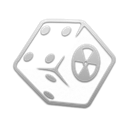Graphics Base
Creating a Separator in MO2
- Right-click the empty space in the left pane of MO2 and select Create Separator.
- Name the separator Graphics Base.
IMPORTANT: When installing graphics mods, the guide will generally suggest the highest-quality option that still retains good performance. If you have a weaker PC and/or want to squeeze maximum performance out of your rig, you can select the lower-quality options. However, it is NOT recommended to select higher quality options than what the guide recommends. These options usually have a minor visual upgrade compared to their performance cost and are not worth the lower performance and (potentially) stability.
Installation instructions:
- Main File - NMCs Textures NV MEDIUM Pack Part 1 of 2 FOR NMM
- Main File - NMCs Textures NV MEDIUM Pack Part 2 of 2 FOR NMM
- Update Files - NMC New Vegas Patch for ALL Sized packs
- Update Files - Naval Chair Fix
- Once the files have been installed, double-click on the mod in the left pane of MO2 (specifically the Part 2 file if you did not merge them)
- In the Filetree tab, right-click on the
Textures\interfancefolder and select Delete - Repeat for the
Textures\landscapefolder
Installation instructions:
- Main File - PocoBuenoTexturePackV5
- Optional File - PocoBueno Skeleton Transparency Fix
- Once the files have been installed, double-click on the mod in the left pane of MO2
- In the Filetree tab, right-click on
textures\architecture\goodsprings\nv_watertank.ddsand select Delete - Repeat for
textures\architecture\goodsprings\nv_watertank_n.dds
Installation instructions:
- Main File - 6IXES Clutter Texture Pack NV Edition
Installation instructions:
- Main File - MGs NCR Pack 7
- Main File - BB Cigs
- Main File - Common globe
Superpele's Disordered Texture Pack
Installation instructions:
- Download the file through Google Drive and install normally through MO2
- Once the files have been installed, double-click on the mod in the left pane of MO2
- In the Filetree tab, right-click on the
textures\clutter\questitemsfolder and select Delete