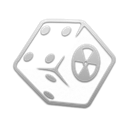New Vegas Reloaded
What is New Vegas Reloaded?
IMPORTANT: There is going to be a lot of information on this page that may seem overwhelming at first. However, it is very important to read through this page to get a full understanding of what you are getting into with New Vegas Reloaded.New Vegas Reloaded is an incredible engine-level graphics extender that adds many new configurable effects such as real-time shadows, ambient occlusion, HDR, and much more. On its own, it is enough to completely overhaul the game's visuals and make it feel brand-new. It is currently in its alpha state and is expected to have bugs, but is overall very stable. NVR is part of the guide, but is only recommended for advanced users as it can be a bit finnicky to set up.
So What's the Catch?
New Vegas Reloaded is very performance intensive. This is not an indicator of the mod's quality, but rather the unavoidable nature of such an advanced mod. I drop from about 110 FPS on average to anywhere from 55-70 FPS depending on the area. NVR is also very hardware-dependant, so results may vary greatly from user to user. There are also reported crashses upon entering interiors with certain NVIDIA cards and AMDs most recent graphics drivers also have potential issues. It may requiring much tweaking and testing to get running well - which is why it is only recommended for advanced users - but once you do it is hard to go back.
New Vegas Heap Replacer
NVR's custom water shader is currently incompatible with New Vegas Heap replacer and will cause crashes if used together. If you want to use NVR, you must uninstall New Vegas Heap Replacer. Delete d3dx9_38.dll from the game's Root folder.
How Can I Use It?
Again, it is important to reiterate that NVR is only recommended for advanced users comfortable with modding and their computer in general. I highly recommend reading through the Wiki for more information before deciding. If you would like to install NVR, the latest builds can be found on their Discord (in the #nightly-builds channel). Simply install it as you would any other mod. I also highly recommend installing a preset, as the default settings can be a bit strong for many people. Presets can be found on the afforementioned Discord, or you can install my custom preset here. You can also find an FAQ, troubleshooting channel, and discussion there as well. Once installed, the settings can be tweaked in-game with theO (the letter, not the number) key (unless you custom preset has changed it).