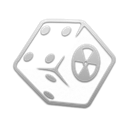Animations
Creating a Separator in MO2
- Right-click the empty space in the left pane of MO2 and select Create Separator.
- Name the separator Animations.
ISControl Enabler and Ironsights Adjuster
Installation instructions:
- Main File - ISControl
HIPControl - Weapon Idle Position Adjuster
Installation instructions:
- Main File - HIPControl
Installation instructions:
- Optional File - NVCS
Installation instructions:
- Main File - Faster Pip-Boy Animation (2x)
Installation instructions:
- Main File - B42 Inertia V1.2
Installation instructions:
- Main File - DiaMoveNVSE Patched
Installation instructions:
- Main File - Anniversary Anim Pack
Installation instructions:
- Main File - FNV Clean Animations - Part 1 (R)
- Main File - FNV Clean Animations - Part 2 (no mesh changes)
- Main File - 3. No TTW & Update File - Update 1.1.2 - HOTFIX
- Once the mods have been installed, double-click on FNV Clean Animations - Part 3 in the left pane of MO2
- In the Filetree tab, right-click on DoubleBarrelShotgun.esp and select Delete
Butcher Pete Complete - A Melee Animation Overhaul
Installation instructions:
- Main File - 2. Butcher Pete Complete - A Melee Animation Overhaul (No Locomotion)
Wasteland Warrior - A Melee Animation Overhaul
Installation instructions:
- Main File - 2. Wasteland Warrior - A Melee Animation Overhaul (No Locomotion)
- Update File - Update 1.0.1
Installation instructions:
- Main File - Vault22AnimatedSign
Freeside Structure Rotation Animation
Installation instructions:
- Main File - Freeside Structure Rotation Animation Main
Installation instructions:
- Main File - Animated Chip Poles with Red Light orbs