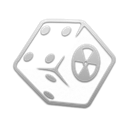Creature Models & Textures
Creating a Separator in MO2
- Right-click the empty space in the left pane of MO2 and select Create Separator.
- Name the separator Creature Models & Textures.
10 Year Anniversary Celebration Pack
Installation instructions:
- Main File - Main File
- Update File - FriedTurkey's Mantis Add On
- Once the mod has been installed, double-click on it in the left pane of MO2
- In the Filetree tab, delete 10YearPack.esp
- Repeat for
meshes\creatures\nvmantis\nvmantis.nif - In the
meshes\creatures\nvmantisfolder, rename the nvmantis_FT_less_shiny.nif file to nvmantis.nif
TheFriedTurkey 3 Creature Pack
Installation instructions:
- Main File - Main Archive
- Main File - Mojave Bighorners
Installation instructions:
- Main File - Securitrons On Alert
Installation instructions:
- Main File - Securitrons Lip Sync
- In the Filetree tab, delete NV_Securitrons_Lip_Sync.esp
- Repeat for the textures folder
Installation instructions:
- Main File - Creatures HD 2K
Installation instructions:
- Main File - Robots 2K
Installation instructions:
- FeralGhoulsHD.7z (Google Drive manual download)