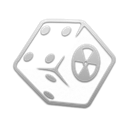Armor & Clothing Models & Textures
Creating a Separator in MO2
- Right-click the empty space in the left pane of MO2 and select Create Separator.
- Name the separator Armor & Clothing Models & Textures.
4k Realistic Pip-Boy Retexture
Installation instructions:
- Main File - Numb Squirrel Pip-Boy 4k Compressed
The mod is for Fallout 3, but works fine for New Vegas as well. If MO2 is having trouble using the Mod Manager Download, use the Manual Download option instead and install it like that.Lore-friendly and realistic retexture of the Pip-Boy 3000.
Power Armor Visual Enhancement
Installation instructions:
- Main File - Power Armor Visual Enhancement 2k
- Update File - PAVE Compatibility Plugins
- Once the mod has been installed, double-click on it in the left pane of MO2
- In the Filetree tab, delete PAVE_NV_TTW.esp
Installation instructions:
- Wasteland Clothing HD V1-3 FULL PACK-54478-1-3.7z (Google Drive manual download)
Atompunk Vault Suits - HD Retexture
Installation instructions:
- Main File - Atompunk Vault Suits
Installation instructions:
- Main File - ADAM All-In-One Installer 4.5.2
- Download the mod and install manually through MO2.
- You will be prompted with a FOMOD installer:
- Custom Install Next
- NCR Trooper Armor Next
Next
Install - Once the mod has been installed, double-click on it in the left pane of MO2
- In the Filetree tab, delete all of the files ending in .esp
Installation instructions:
- Main File - Lite Version - Physically Based Rangers
Installation instructions:
- Main File - Lite Version - BornagainFNVCombatArmor2048
- Optional File - BornagainFNVCombatArmorLonesomeRoad4096
Installation instructions:
- Main File - PM's HD Legion Overhaul - 2K
Installation instructions:
- Main File - PM's HD Legion Overhaul - 2K
Installation instructions:
- Main File - F4NV Stealth Suit
- Once the mod has been installed, double-click on it in the left pane of MO2
- In the Filetree tab, delete F4StealthSuitReplacerByUltra.esp
- Main File - F4NV Stealth Suits - Scriptrunner edition
Installation instructions:
- Main File - Red Radiation Suits