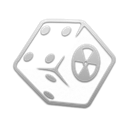Item Models & Textures
Creating a Separator in MO2
- Right-click the empty space in the left pane of MO2 and select Create Separator.
- Name the separator Item Models & Textures.
Installation instructions:
- Main File - 00 - Better Books
Magazines of Unparalleled Aesthetic Quality
Installation instructions:
- Main File - Magazines of Unparalleled Aesthetic Quality - 1k
Installation instructions:
- Main File - HD Currencies V1.05
Installation instructions:
- Main File - PM's HD Ammo Boxes - 2K Diffuse 1K Normals
Installation instructions:
- Main File - Physically Based Beverages
Installation instructions:
- Main File - Physically Based Chems
Installation instructions:
- Main File - Physically Based Kitchenware