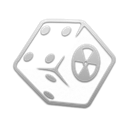Miscellaneous Models & Textures
Creating a Separator in MO2
- Right-click the empty space in the left pane of MO2 and select Create Separator.
- Name the separator Miscellaneous Models & Textures.
Installation instructions:
- Main File - 2k Animated Wardrobe Replacer
4k Animated Metal Box Replacer
Installation instructions:
- Main File - Metal Box 2k Version
Installation instructions:
- Main File - MedKit Replacer 2k
Installation instructions:
- Main File - Mojave Dropbox 2k
Installation instructions:
- Main File - Better Jukebox
- Optional File - Better Jukebox - 2k Textures
Installation instructions:
- Main File - Billboards HD Remade 2K
Installation instructions:
- Main File - Elegant Lockpick Interface
Installation instructions:
- Main File - F4NV Auto Doc
Installation instructions:
- Main File - HD Signs Part 3
- Main File - Freeside Signs
- Main File - Honest Hearts Signs HD
- Main File - Graffiti version
- Main File - Strip and Freeside HD Signs
- Main File - Posters Remade 2k
Installation instructions:
- Main File - A) Vanilla Graffiti Redone - Grime Version
- Optional File - Great Khans Graffiti Redone - 2k
- Main File - B) FNV Graffiti Redone & Optional File - B) FNV Graffiti Redone - 2k Atlas
- Main File - Dead Money Graffiti Redone
Installation instructions:
- Main File - Gun Runners Kiosk Glass Fix
Installation instructions:
- Main File - Micro Clutter v1.1 - 1k textures
- Update File - Optimized Joshua Trees v1.2
Installation instructions:
- Main File - New Vegas Palm Trees Enhanced
Installation instructions:
- Main File - parking blocks - 1k
Installation instructions:
- Main File - Physically Based Collection
Installation instructions:
- Main File - Physically Based Parkware
Installation instructions:
- Main File - Physically Based Wood Crates
Prime Terminals - HD Terminal Replacer
Installation instructions:
- Optional File - Prime Terminals - 2k Textures
- Once the mod has been installed, double-click on it in the left pane of MO2
- In the Filetree tab, delete Prime Terminals TTW - Vault 22 Terminal Fixes.esp
- Main File - Prime Terminals - YUP Patch
Installation instructions:
- Main File - Rectified Water Towers
Semi-Transparent Door Glass (Plugin Version)
Installation instructions:
- Main File - Semitransparent Door Glass FNV
- Optional File - Camp McCarran escalators
- Main File - Semi-Transparent Door Glass - YUP Patch