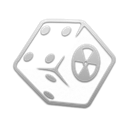Effect Models & Textures
Creating a Separator in MO2
- Right-click the empty space in the left pane of MO2 and select Create Separator.
- Name the separator Effect Models & Textures.
Installation instructions:
- Main File - IMPACT - The Gaming Rig
- Main File - IMPACT - Compatibility Edition
EXE - Effect teXtures Enhanced
Installation instructions:
- Main File - EXE FULL RES V2 -LATEST-
- Once the mod has been installed, double-click on it in the left pane of MO2
- In the Filetree tab, delete the
textures\skyfolder - Repeat for
textures\water
Installation instructions:
- Main File - Enhanced Blood Textures
- Once the mod has been installed, double-click on it in the left pane of MO2
- In the Filetree tab, delete
textures\gore\screenbloodalpha01opt.dds - Repeat for
textures\gore\screenbloodcolor01opt.dds
Installation instructions:
- Main File - Subtle Sandstorms
Installation instructions:
- Main File - Dusty Distance Redone - 59k (Blue Moon Guide)
Installation instructions:
- Main File - Better Grass
Installation instructions:
- Main File - No More Motion Sickness (No Plugin)
Installation instructions:
- Main File - No Muzzle Flash Lights